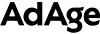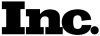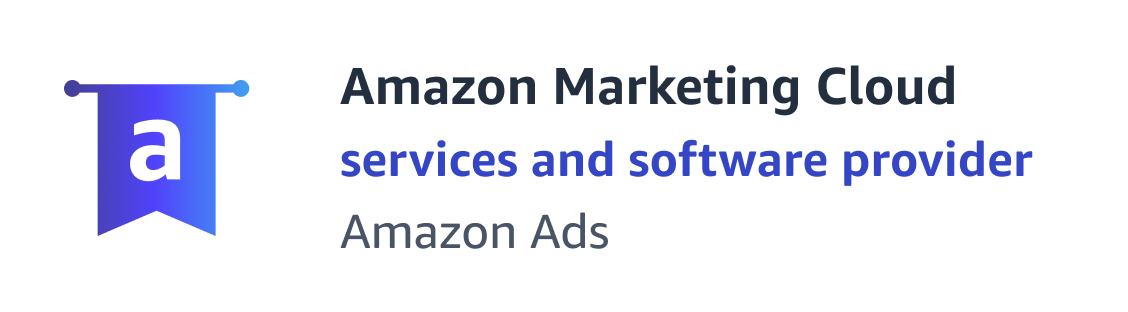Amazon Advertising’s Posts, currently in beta, is a unique way to help drive brand and product discovery with curated lifestyle images in a shoppable feed on Amazon.
Posts aims at helping you deliver your brand story to relevant shoppers as they browse the categories in which you show up on Amazon. Now, shoppers can click through Posts to explore your brand’s social feed and discover product pages directly from your feed. Posts currently only appear on the Amazon mobile shopping app (iOS and Android) and on mobile web.
- Share Your Brand’s Inspirational Content – With Posts, you can easily reach in-market shoppers with images that highlight your brand story and values that inspires them to browse your content.
- Educate – Drive product discovery with lifestyle images that educates shoppers on the various ways they can use your products. You should encourage them to discover more of your offerings by directing them to your Store.
- Posts is Free – Posts is an awesome opportunity to share your brand’s content on the Amazon platform for free. Yes, that’s right – at no additional cost (and as often as you’d like!). Posts will appear on Amazon in your brand’s feed, on detail pages, in feeds for related products, and in category-based feeds.

Who Can Use Amazon Posts?
Posts is currently only available for sellers in the United States who are registered in Amazon Brand Registry, vendors and agencies representing vendors. You actually don’t even need to advertise on Amazon to start using Posts! However, you must of course sell your products on Amazon. Amazon DSP customers may create Posts, but they must have an advertising console account in addition to their Amazon DSP account.
How Can Advertisers Use Posts (beta)?
Using Amazon Posts is easy and provides a new way for shoppers to discover your brand, or it can help existing customers learn more about your brand’s story and offerings in an entirely new way. The best way you can leverage Posts is using powerful lifestyle imagery and graphics, just like you do when telling your brand’s story on other social media platforms like Facebook, Instagram, and TikTok.
One way to get started quickly is to repurpose imagery and copy that you’ve shared for your brand on social media already. Head over to your existing accounts, pluck out some high performing posts, and then publish on Posts to enhance your brand presence. And guess what? There’s no limit to how often you can post! By adding new content to your Amazon Posts feed often, you’ll inevitably harness the organic potential of driving discovery and consideration among relevant audiences.
How to Create Posts
- Visit posts.amazon.com and sign in using your advertising console or Seller Central credentials.
- Create your profile by verifying your brand name. Go ahead and upload your brand’s logo.
- Start creating posts by uploading images, writing captions, and most importantly, tagging related products. That’s it!