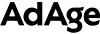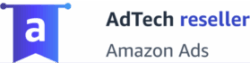For as long as paid search has existed, brands have been obsessed with appearing at the top of search. There has been an insistence on the importance of that visibility seemingly since the beginning of time! Pacvue Account Director Riku provided a take-down of sorts for that argument in a previous article, but with advanced functionalities released by Amazon over the past year we have unlocked new capabilities that can deliver optimized results in an automated fashion.
Amazon advertising has long offered bid placement modifiers at the campaign level, but to see bid modifiers in the Amazon UI, it required an extra click manually to see your data. However, Pacvue saves you the time you would have to spend switching between the targeting and the ad placement modifier screen using automation.

This functionality allows you to prioritize placements between a base bid across all placements and multipliers to focus attention at the top of search (ToS), or Product Detail Page (PDP) placements without a multiplier for the rest of search placement. This view is available only at the campaign level, not at the keyword, profile, ASIN, nor portfolio level. Some advertisers may even opt to shift to single ASIN, single keyword campaigns to be as granular as possible with this feature (the primary benefit being added control of placement multipliers for must-win keywords and Hero ASINs). The primary drawback to this granular strategy is that campaign structures may be significantly more fragmented and having many additional campaigns to manage can get messy.
Pacvue Solutions to Help Optimize Performance
Pacvue’s customizable version of a portfolio is a custom tag. This allows you to see the holistic performance broken down by ad type for each of Sponsored Products and Sponsored Brands. This is a unique view that is unavailable to advertisers in the native UI. You can use custom tags to filter to campaign groupings by marketplace, product type, keyword strategy and more.
Once you’ve investigated your historical performance at your preferred level of granularity, which we recommend breaking down by brand + target (branded, category, etc.), then you are faced with the prospect of needing to make optimizations and changes to your campaigns. Keywords can be segmented based on what and how a shopper is searching for something. For example, are potential shoppers searching a branded keyword, a brand indifferent category keyword, or competitor keyword? We recommend breaking keywords into branded/category/competitor/adjacent buckets to set goals and expectations for each based on shopper intent.
Brands with a robust catalog and a granular campaign strategy will shudder at the idea of optimizing the perhaps 300 to 500 to 1000+ campaigns they may have live. This is one of the least scalable tasks within the Amazon native UI and it begs to be done programmatically. Fortunately, Pacvue offers this solution. Using this functionality, users can achieve optimized placement modifiers regardless of how your campaign structure looks.
Within Pacvue you can modify your bid placement as often as you want for the PDP or ToS placement based on campaign average ROAS, profile average ROAS, customized Target ROAS, a hard dollar amount, or any AND/OR combination of the above (see screenshot). As with any other rule in Pacvue this can be augmented with other data points such as a minimum/maximum click, spend, or impressions threshold (among many others).

There are use cases to many different optimization strategies – but control is the key thing this rule type offers. Controlling how aggressively or conservatively you bid for certain placements can make the difference in overpaying for an underperforming spot, underpaying for a low-CTR spot, or finding the right balance.
Benchmarking
Benchmarking your campaigns will make a monumental difference. You can optimize to:
- the campaign average (making sure you’re bidding on the right spot for keywords within that campaign in particular)
- the profile average (to make sure you’re bidding up on the right campaigns)
- a hard dollar amount if you need to base performance on a dollar-based threshold instead of better/worse than other placements
- a target ROAS which can be set and adjusted within Pacvue at your convenience (this avoids the need to adjust campaigns if set up well)
Perhaps most importantly for Pacvue users you can set these options up as AND, EITHER, or OR functions to create the optimizations. No matter what KPI and benchmark you value MOST, you can improve your ad placement with this rule type.
Don’t forget to set your downbid rule(s) as well – not just the more exciting upbid. By creating a downbid rule for poor/average performing placements we can find the right balance, not just increase where spend is working. With only upbid rules, we would never decrease bids and risk maxing out budget. We need to make sure that we’re decreasing spend mix on low performers in addition to increasing or maintaining spend on the evergreen performers (how aggressively we adjust in each direction will depend on our goal/budget).
Checking Your Work
Once you’ve got your bid placement modifier rules in place, you’ll need to identify what’s working and where. This can be done at the campaign level within the Advertising -> Campaign tab of Pacvue by grouping by “placement” (screenshot below). For a more holistic view, users can navigate to the Pacvue dashboard’s Pacvue Placement Performance module to check performance at the brand level or tag level.



Bid Placement Modifiers are an effective way to ensure you’re winning your most important keywords and that products are being promoted on the most effective detail pages. Not every product needs to appear at the Top of Search for every keyword, but a handful of strategically placed bid modifiers can make the difference between an average advertiser and the category leader.
Work more efficiently with rule-based automation, AI optimization, and campaign suggestions. Free your team from what was once a manual process and slow results. Hit your ROAS, ACOS, and sales growth goals with Pacvue! Request a demo today.